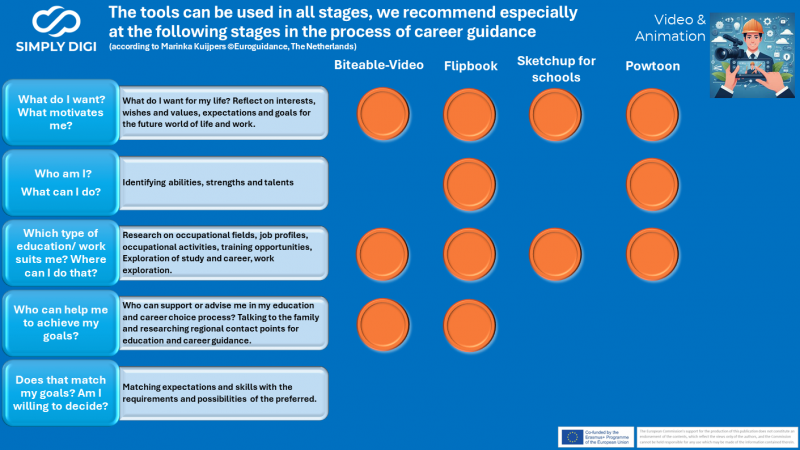Bringing professional worlds to life: Creating your dream job with videos and animations
Video and animation tools enable the creation of dynamic and visual content. In career orientation, such tools can be used to offer realistic job previews, share career stories or explain complicated professional concepts in a simple and understandable way. Videos and animations can also be used to promote soft skills that are required in the modern world of work.
Biteable Video Tool
Overview:
Biteable is an intuitive and flexible video creation tool that facilitates the creation of meaningful and professional educational videos. It serves as a bridge for visual communication of complex content, especially in vocational education and orientation.
Applications:
The tool allows for the creation of videos on a variety of topics, including career orientation, application training, and company presentations. Its flexibility makes it suitable for use in both educational contexts and professional development and within companies.
Placement in the career orientation process:
Biteable promotes the exploration of training and career paths and the search for advice in the decision-making process. Visual content makes complex information about professions easily understandable.
Potential:
The tool offers significant potential to increase the engagement and effectiveness of educational and orientation processes. The ability to create and share one’s own videos not only promotes creativity and media literacy but also understanding and motivation of learners to actively engage with their career future.
Pricing: Special offers for teachers
Website: Link
Website located in: United States
GDPR / DSGVO compliant: ☒yes ☐no | Privacy Policy
Flipbook
Overview:
Flipbook is a user-friendly online tool that transforms PDF files into interactive online books. It supports a vivid and engaging presentation of information, ideal for conveying career-oriented content.
Applications:
The tool is excellent for creating multimedia online quizzes, informational materials for career orientation, or interactive “escape room games.” Teachers, trainers, and companies can use it to creatively prepare and make content accessible.
Placement in the career orientation process:
Flipbook encourages engagement with one’s interests, strengths, and career possibilities. It supports all phases of the career orientation process – from self-reflection to the concrete choice of profession and the search for suitable education paths and advice.
Potential:
With its flexibility and wide range of uses, Flipbook offers great potential to make career-oriented content attractive and interactive. The ability to make content accessible on all devices extends the learning space beyond the classroom and promotes independent learning.
Pricing: from €199/year
Website: Link
Website located in (GDPR / DSGVO): United States
GDPR/DSGVO compliant: ☒yes ☐no | Privacy Policy
Sketchup for Schools
Overview:
SketchUp for Schools is a powerful 3D modeling tool that fosters creative expression and skill development from an early age. With its user-friendly interface and flexibility, it allows students to explore concepts in mathematics, social studies, and beyond in a practical manner.
Applications:
The tool is versatile: from replicating historical structures to designing drafts for 3D printing and visualizing ideas. It is excellent for training spatial thinking and can be used in the classroom of various subjects to illustrate and demonstrate learning content.
Placement in the career orientation process:
SketchUp for Schools supports students in reflecting on their interests and goals by enabling them to design and implement their own projects. It promotes the exploration of professional fields requiring mathematical or technical knowledge and helps students apply and expand their skills practically.
Potential:
SketchUp for Schools offers great potential for career orientation. It encourages students to understand mathematical concepts and design principles through practical application and creative expression. By stimulating independent learning and the opportunity to improve one’s designs, it fosters motivation and prepares for a future in professional fields requiring technical competence and creativity.
Pricing: Free for schools
Website located in (GDPR / DSGVO): USA
GDPR/DSGVO compliant: ☒yes ☐no | Privacy Policy
Powtoon
Overview:
Powtoon is a web-based program that allows users to create multimodal videos and whiteboard animations without prior knowledge in graphic design or animation. It simplifies sharing knowledge and ideas through visually appealing content.
Applications:
Students can use Powtoon to present their understanding and knowledge on specific topics through multimodal videos. Teachers can use Powtoon to convey content in innovative ways, while companies can use it for preparing information for interns and trainees.
Placement in the career orientation process:
Powtoon supports students in various phases of career orientation, helping them to reflect on interests, desires, values, as well as abilities and talents. Moreover, it promotes research on professional fields, occupations, and training opportunities by providing a creative medium for presenting and exploring these topics.
Potential:
With its user-friendly interface and extensive library of templates and design elements, Powtoon offers unique opportunities to creatively and interactively prepare learning content. It promotes collaborative learning and allows students to professionally visualize and share their ideas, enriching the career orientation process significantly.
Pricing: Free Version bzw. from 96,- $/year
Website: Link
Website located in (GDPR / DSGVO): USA
GDPR/DSGVO compliant: ☒yes ☐no | Privacy Policy
-
“Vocational Orientation at School: Preparation for Education and Career”
-
“Extracurricular Career Orientation: Building Bridges for Young People”
-
“Pure practice: professional experience directly in the company”
-
“Personal Advice: Tailor-made Paths in Education and Career”
-
“Across Borders: European Perspectives in Career Guidance”
- Career Orientation at School: Preparation for Education and Career
In this classic learning environment, young people receive an initial overview of various occupational fields and career paths within the school. Teachers and career guidance teachers are the main ones responsible for preparing students for the world of work through targeted teaching units, projects and information events. Guest lectures by professionals and excursions to companies complement the program to ensure practical insights.
- Extracurricular career orientation: Building bridges for young people
This learning environment offers young people the opportunity to acquire more in-depth knowledge and skills in specialised courses or activities offered outside of school by educational organisations, associations or local employment agencies. There are special offers for young people with special challenges. Here, they are supported by experienced educational and career counsellors who respond individually to the interests and abilities of the young people and help them to find their professional direction and make decisions.
- Pure practice: professional experience directly in the company
In companies, young people are given the opportunity to gain direct professional experience through internships or training programmes. You will learn about specific work processes and requirements and will be able to get a realistic picture of everyday working life. Trainers and employees of the company are responsible for the support and guidance, who act as mentors to the young people and offer them valuable insights into professional practice.
- Personal advice: Tailor-made paths in education and work
In individual or small group-oriented counselling phases, educational and career counsellors offer personal support in various organisations such as counselling centres or employment agencies. This includes assistance in the preparation of application documents, preparation for job interviews and the development of individual career plans. The counsellors use their expertise to respond to the personal needs and situations of the young people and to support them in a targeted manner.
- Across Borders: European Perspectives in Career Guidance
Cross-border “European” learning environments give young people the opportunity to look beyond the national framework and explore international career opportunities. Through programmes such as Erasmus+ or other European exchange programmes, they are supported by coordinators and international career counsellors. These offer insights into the European labour market, promote the development of intercultural competences and support the planning of stays or internships abroad in order to improve career opportunities in an international environment.
When using digital tools for young people, you should pay special attention to the following aspects:
- Check content for age-appropriateness: Make sure the videos and animations have age-appropriate content and themes.
- Train your media literacy: Become critical in dealing with media content and its production.
- Ensure accessibility: Make sure the content is accessible to all young people, including those with learning difficulties or disabilities.
General tips and hints:
- Planning and concept development: Start with a clear idea or storyboard for your project. Define the goal, target audience, and the core message you want to convey.
- Introduction and tutorials: Take advantage of the tutorials and resources provided by the tools. Each of these programs offers guides to help you get started quickly with the basics and take advantage of advanced features.
- Templates and Libraries: Access the extensive template and element libraries offered by Biteable, Flipbook, SketchUp for Schools, and Powtoon. These resources can save time and serve as inspiration for your own projects.
- Customization and creativity: Experiment with customization options to create unique and engaging content. Customizations can include text, color schemes, characters, and animations.
- Collaboration and feedback: For collaborative projects, use the tools’ collaboration and sharing features to collect feedback and collaborate on content.
- Export & Publish: Carefully review export options and formats to ensure your final products are displayed in the best possible way on the platforms you want. Also be aware of copyright and licensing conditions when using music and other media.
- Regular updates: Stay up to date with updates and new features of the tools to enrich your projects with the latest trends and technologies.
- Data security and privacy: When working with students (like SketchUp for Schools), pay attention to privacy policy compliance and the security of user data.