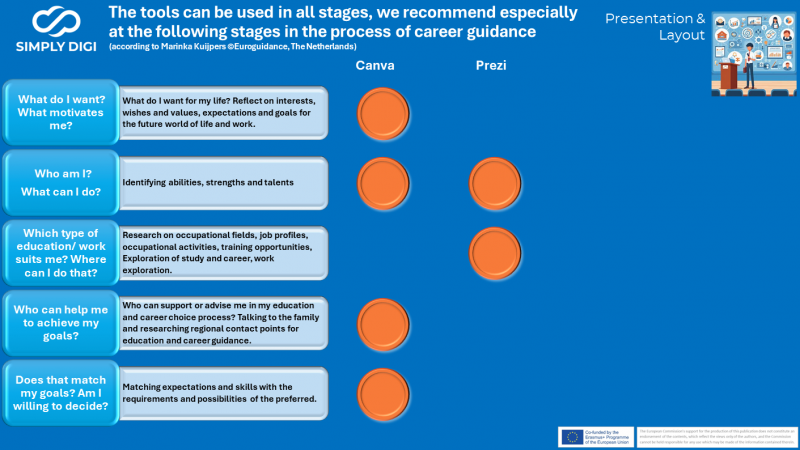Visually Impressing: How Presentation Tools Make Career Choices Easier
Presentation tools are used to present information in a visually appealing way. They are helpful in career guidance to illustrate information about different career paths, industries, and professional skills in the form of presentations or infographics. These tools can help teens get a clearer picture of different careers and help them develop presentation skills that are useful in many career fields.
Canva
Overview:
Canva, a comprehensive online graphic design tool, facilitates the creation of visual content such as posters, presentations, and videos. It serves to easily and creatively design learning materials in an educational or professional context.
Applications:
With Canva, educators and training managers can design worksheets, informational materials about professions, application training, and company presentations. It promotes teamwork and strengthens digital skills through joint projects with students or trainees.
Placement in the career orientation process:
Canva comprehensively supports the career orientation process: from reflecting on personal interests and strengths, exploring training and career paths, to decision-making and setting goals for professional future.
Potential:
The tool offers great potential for career orientation through the visual preparation of complex information and active involvement of learners in the design process. Canva promotes creative thinking and facilitates the communication of career-relevant content.
Pricing: Free for schools and non-profit organizations
Website: Link
Website located in (GDPR / DSGVO): United States
GDPR/DSGVO compliant: ☒yes ☐no | Privacy Policy
Prezi
Overview:
Prezi is an innovative, cloud-based presentation program that enables a dynamic and visually appealing method of knowledge transfer. With unique navigation, presenters can display content on a virtual sheet, zooming and navigating to follow a clear storyline.
Applications:
In career orientation, Prezi can be used to vividly and interactively present information on various professional fields. Students can use Prezi to present their research and findings on specific professions or fields of activity, promoting a deeper understanding of the topics covered.
Placement in the career orientation process:
Prezi particularly supports phases of career orientation where students and participants engage with exploring training and work opportunities and seeking support in the decision-making process. The tool facilitates the collection and presentation of information, enriching the process of career orientation and decision-making.
Potential:
With its visually appealing and interactive presentation method, Prezi has great potential to reshape career orientation. It encourages students to think creatively about their professional future and promotes an active learning environment where complex information is made accessible and understandable.
Pricing: Free version or from $96/year
Website: Link
Website located in (GDPR / DSGVO): USA
GDPR/DSGVO compliant: ☒yes ☐no | Privacy Policy
-
“Vocational Orientation at School: Preparation for Education and Career”
-
“Extracurricular Career Orientation: Building Bridges for Young People”
-
“Pure practice: professional experience directly in the company”
-
“Personal Advice: Tailor-made Paths in Education and Career”
-
“Across Borders: European Perspectives in Career Guidance”
- Career Orientation at School: Preparation for Education and Career
In this classic learning environment, young people receive an initial overview of various occupational fields and career paths within the school. Teachers and career guidance teachers are the main ones responsible for preparing students for the world of work through targeted teaching units, projects and information events. Guest lectures by professionals and excursions to companies complement the program to ensure practical insights.
- Extracurricular career orientation: Building bridges for young people
This learning environment offers young people the opportunity to acquire more in-depth knowledge and skills in specialised courses or activities offered outside of school by educational organisations, associations or local employment agencies. There are special offers for young people with special challenges. Here, they are supported by experienced educational and career counsellors who respond individually to the interests and abilities of the young people and help them to find their professional direction and make decisions.
- Pure practice: professional experience directly in the company
In companies, young people are given the opportunity to gain direct professional experience through internships or training programmes. You will learn about specific work processes and requirements and will be able to get a realistic picture of everyday working life. Trainers and employees of the company are responsible for the support and guidance, who act as mentors to the young people and offer them valuable insights into professional practice.
- Personal advice: Tailor-made paths in education and work
In individual or small group-oriented counselling phases, educational and career counsellors offer personal support in various organisations such as counselling centres or employment agencies. This includes assistance in the preparation of application documents, preparation for job interviews and the development of individual career plans. The counsellors use their expertise to respond to the personal needs and situations of the young people and to support them in a targeted manner.
- Across Borders: European Perspectives in Career Guidance
Cross-border “European” learning environments give young people the opportunity to look beyond the national framework and explore international career opportunities. Through programmes such as Erasmus+ or other European exchange programmes, they are supported by coordinators and international career counsellors. These offer insights into the European labour market, promote the development of intercultural competences and support the planning of stays or internships abroad in order to improve career opportunities in an international environment.
When using digital tools for young people, you should pay special attention to the following aspects:
- Choose easy-to-use tools: Look for tools that are easy to use and provide age-appropriate guidance.
- Boost your creativity: Use presentation tools to boost your creativity and individual expression.
- Practice critical handling of information: Become adept at dealing with information and practice source criticism.
Design and presentation: Canva & Prezi
General Tips:
- Audience focus: Understand your audience and their needs to tailor your content accordingly. This helps to increase attention and get your message across more effectively.
- Clear structure: A clear and logical structure is essential. For Canva, that means creating designs that are easy to follow. With Prezi, you’ll want to structure your presentation in such a way that it has a common thread that viewers can easily follow.
- Interactivity: Use Prezi’s interactive features to bring your presentation to life. While Canva doesn’t offer direct interactivity in presentations, you can incorporate interactive elements like polls or quizzes by linking to external tools.
Images and Visuals:
- High image quality: Use high-quality images to make your content look professional. Both Canva and Prezi offer access to a variety of high-quality stock photos.
- Consistent design: Make sure you have a consistent design theme in your presentation or design project. This includes color schemes, fonts, and image styles that match your brand image or desired impression.
- Data visualization: Use infographics and charts to visualize complex information. Both tools offer templates that make it easy to create visually appealing data presentations.
Sharing & Collaboration:
- Feedback loops: Use the comment and share features to get feedback from colleagues or clients. Canva and Prezi allow you to easily share drafts and presentations and collect comments.
- Screen sharing: If you’re presenting your presentation or design live, be sure to use full-screen mode to minimize distractions. Both Canva and Prezi offer options for a seamless presentation.
- Access rights: Make sure you set access rights correctly before sharing your work. This is especially important if you contain sensitive or copyrighted information.
Performance and technology:
- Internet speed: Test your internet connection before a live presentation. Slow connections can interfere with image loading and the smooth running of the presentation.
- Preparation: Prepare for technical issues by having an offline version of your presentation or important screenshots as a backup.
- Lab: Practice navigating your presentation in Prezi to make sure you look fluid and professional during the presentation. For Canva designs that are used for presentations or as visual support, make sure that all elements work as intended.