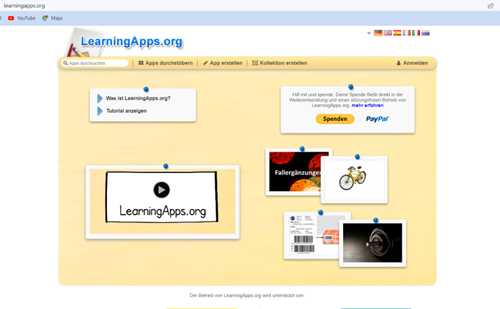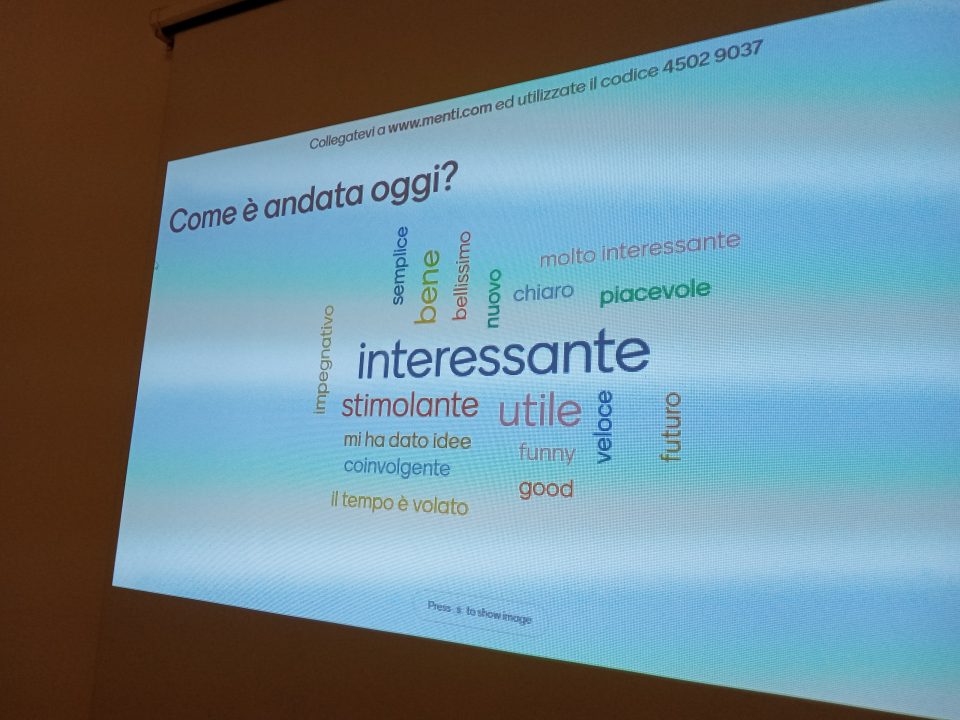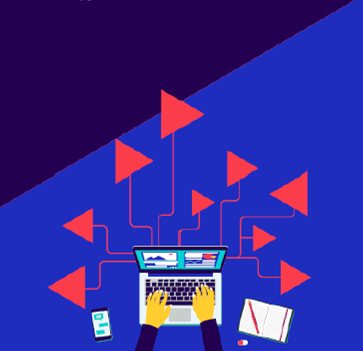LearningApps.org supports learning and teaching processes and, as a free Web 2.0 platform, offers teachers and students the possibility to easily create interactive, multimedia learning modules (apps) online or to embed already existing modules directly into learning content for lessons. Various task formats are available as templates, such as crossword puzzles, matching exercises, multiple-choice tests, etc. The authoring tool encourages the use of audio and video content in lessons, alongside text and picture elements. Once created, learning modules can be published and their content adapted by users with the help of simple forms. Direct, simple editing of images, audios or videos is possible directly on the platform. The platform is aimed at all educational institutions or companies in the education sector. The apps can be shared via a link or QR code and access statistics are created for each app.
https://learningapps.org/about.php
Technical requirements
- HTML5 for all devices
- Mobile devises
- Computer
- Internet
Use for free or pricing
- Free of charge, ad-free
Learning curve for an ICT beginner (in hours, or days)
- Very simple and intuitively designed, only little technical knowledge required.
- Beginners: approx. 1-2 hours
- Advanced: approx. half an hour
Limits (e.g. didactics, technical issues, language, number of participants etc …)
- Free registration required to create and save your own exercises.
- When designing a crossword puzzle on LearningApps.org, spaces cannot be inserted between two words if the word being searched for consists of two parts.
- Certain restrictions when customising templates
Languages:
German, Bosnian, Estonian, English, Spanish, French, Italian, Lithuanian, Hungarian, Dutch, Polish, Portuguese, Russian, Roman, Romansh, Turkish, Czech, Modern Greek, Belarusian, Bulgarian, Ukrainian, Georgian
Website: https://learningapps.org
Community and documentation (website): https://m.facebook.com/LearningApps/community/?ref=page_internal&mt_nav=0
Support: not directly, but additional page on Facebook available:
https://www.facebook.com/LearningApps/
Examples of use:
http://learningapps.org/about.php.
Benefit for career guidance and counselling
- The authoring tool can be used by pupils/students themselves for learning purposes in class or for independent revision, as the creation of learning modules is very simple and intuitively designed and self-correction is possible.
- Exercises on the topic of career orientation can be designed by teachers very easily without spending much time, especially in an interesting way, e.g. in quiz form.
- Occupational videos, which are interrupted at certain points and contain content-related questions or tasks on presented occupations or activities, could be used to design varied and motivating vocational orientation lessons or within the framework of vocational training.
- A collection of apps (collections) on the topic of career orientation with class functions (“workrooms”) could be created:
https://docs.google.com/presentation/d/1s3S5f6Is0Jo2LGmANVrBNJZ5hvVJdh4vrSao92bYBCQ/edit#slide=id.p