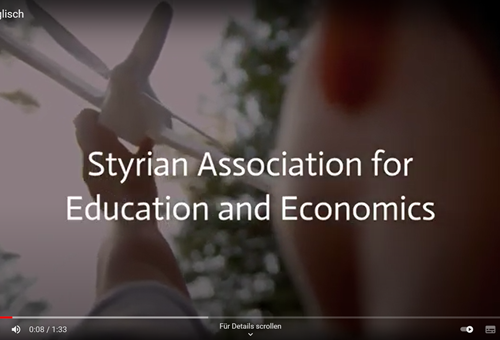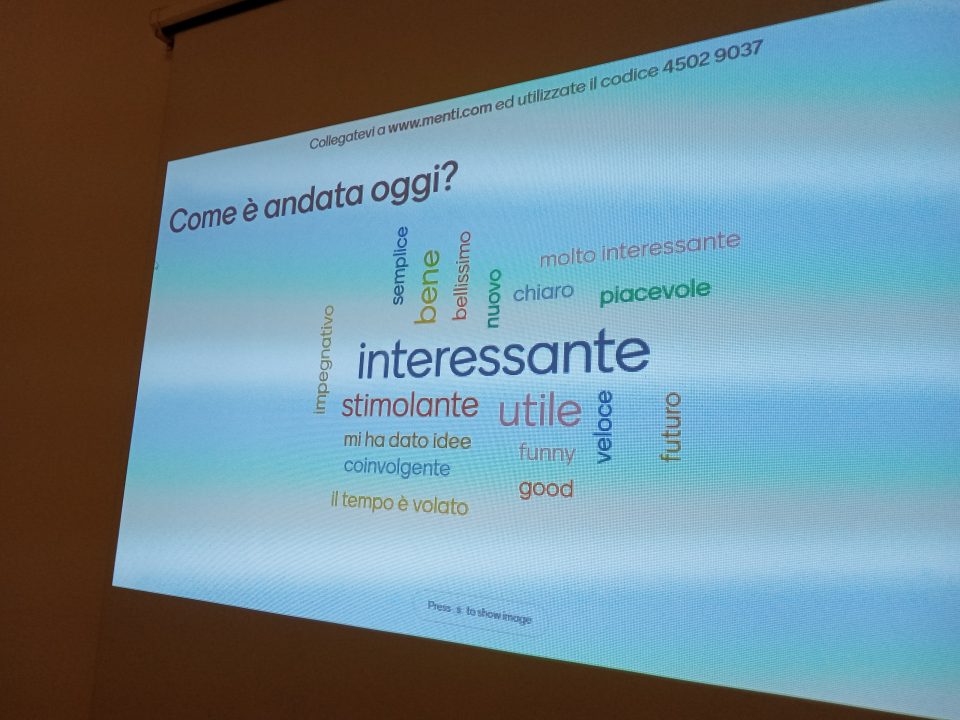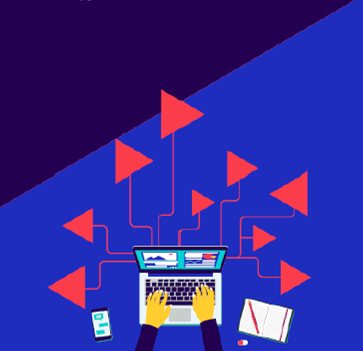According to studies, the human brain can process visual information 60,000 times faster than plain text.
(Quelle: https://biteable.com/educational/)
Biteable is a very simple and intuitive video tool for quickly creating expressive and professional videos for various purposes using pre-made templates. Even without a template, you can easily create a video from scratch. After choosing the video format according to the purpose of use (e.g. YouTube, website, Facebook, Instagram etc.), you select suitable predefined animations for each scene in the library for the video. Different styles are available. The background is also selectable – images and videos are available for this purpose, but you can also upload your own images or videos. The scenes can be changed and customized individually and easily. For example, text elements as well as individual title lines or logos can be added and color and font can easily be changed. Text animations can be selected as well as various scene transitions. In the timeline, the duration of individual scenes can be changed and music can be selected from the library. Your own music files or voiceover files can also be uploaded. It is possible to add team members to work together.
Technical requirements
- Registration necessary (registration also possible via Google or Facebook)
- Smartphone, Tablet
- Computer
- Internet
Use for free or pricing
Free:
- unlimited downloads (exports) per month possible, downloads only with biteable watermark in free version
Ultimate: Professionals:
- $49/month, $588/year
Additional features to free features:
- Own watermark and branding
- It is possible to add a call-to-action button at the end of the video etc.
Teams: Teams and Companies:
- – $2,500/year
Additional features:
- free 21-day trial
- 5 team members etc.
More information: https://biteable.com/pricing/
Learning curve for an ICT beginner (in hours, or days)
- Intuitive and simple structure
- Beginners: 3-4 hours (tutorials are available)
- Advanced: 1-2 hours
Limits (e.g. didactics, technical issues, language, number of participants etc …)
- Videos can be created in various languages; unfortunately, the following languages are not yet supported: Arabic, Japanese, Chinese, Hebrew, Hindi etc. (double-byte languages)
- No back button, video is saved automatically
- Technical limitations: e.g. only prefabricated graphic elements, graphics cannot be created by the user
- Voiceover recordings not possible directly in the programme – only upload of finished files possible
Languages: Main language: English; videos can be created in various languages (exceptions see above point).
Website: https://biteable.com/
Sample video from the Steirische Volkswirtschaftliche Gesellschaft: